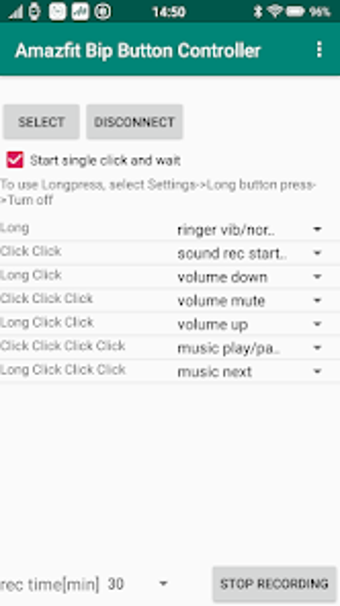Amazfit Bip按钮控制器:轻松控制您的智能手机
Amazfit Bip Button Controller is a free Android application developed by junkbulk. It falls under the category of Utilities & Tools and offers a convenient way to execute various functions of your smartphone using the button click of your Amazfit Bip, Amazfit Bip S, or Mi Band 4.
With this app, you can control several functions with a single click. You can control music playback, including play, stop, next song, previous song, and view the music title. Additionally, you can start and stop sound recording, adjust the volume (up, down, mute), enable or disable manner mode, and launch Google Assistant. The app also provides battery level notifications and the ability to send Broadcast Intent.
To use the app, simply select your Amazfit Bip device and choose the function you want to execute by long pressing and clicking the Amazfit Bip button. You can customize the app further by adjusting settings such as long button press and recording time limits for the sound recorder function. The recorded files are stored in the device's AmazfitBipRecord folder.
It is worth noting that this app displays ads, but they can be turned off by purchasing within the app or temporarily by watching a video. The author of the app offers it for free and is not liable for any damages arising from its use. Support for the app is not guaranteed.
Amazfit Bip Button Controller provides a convenient way to control your smartphone functions with the click of a button on your Amazfit Bip device. Whether you want to control your music, record sound, adjust volume, or launch Google Assistant, this app has you covered.